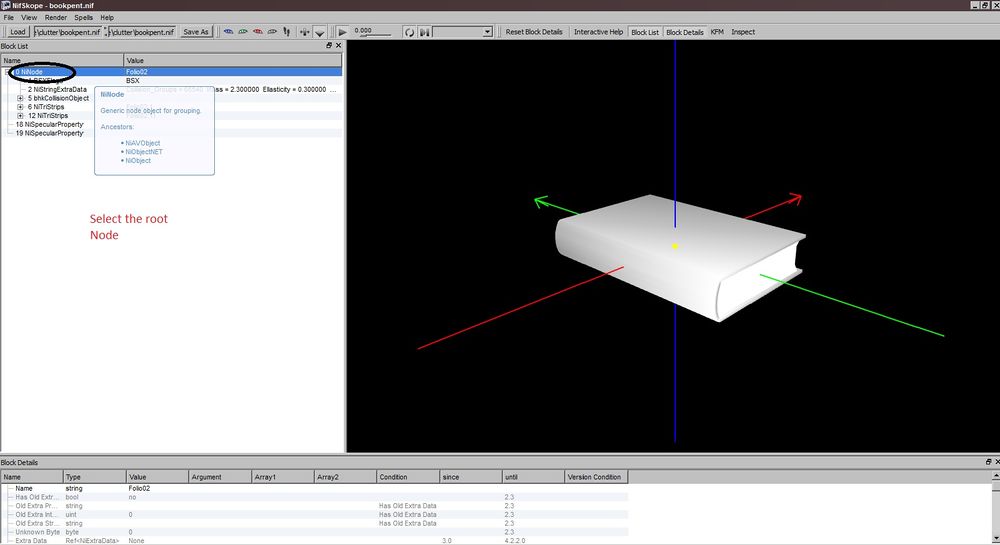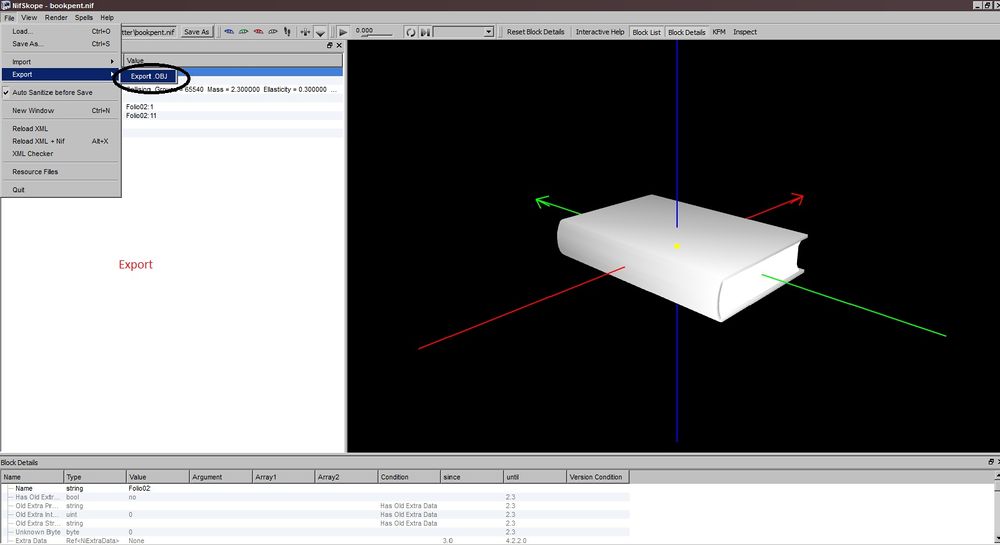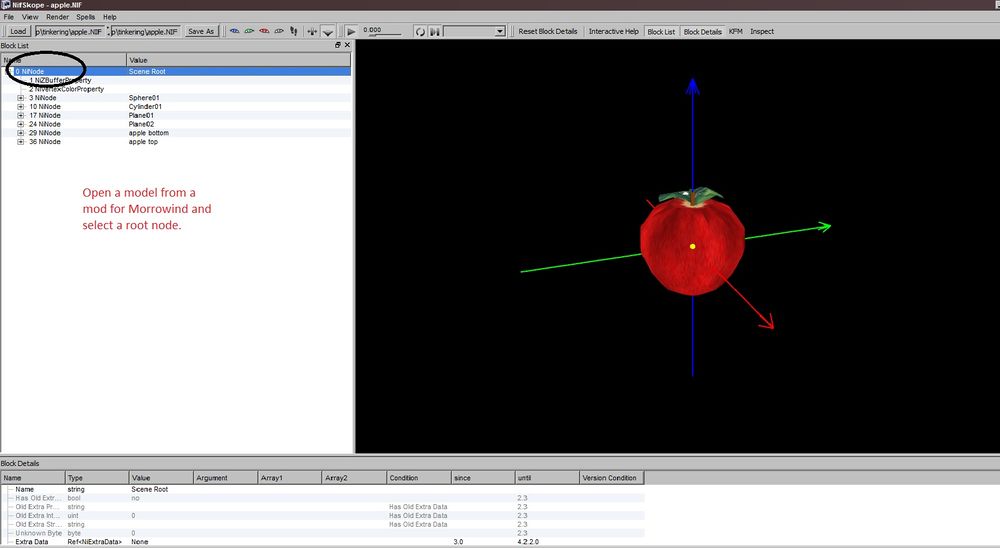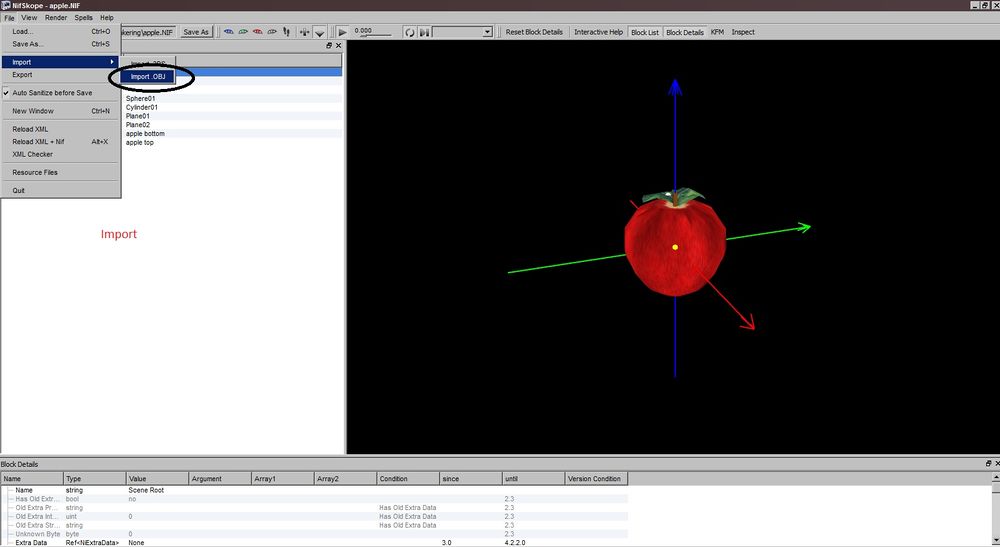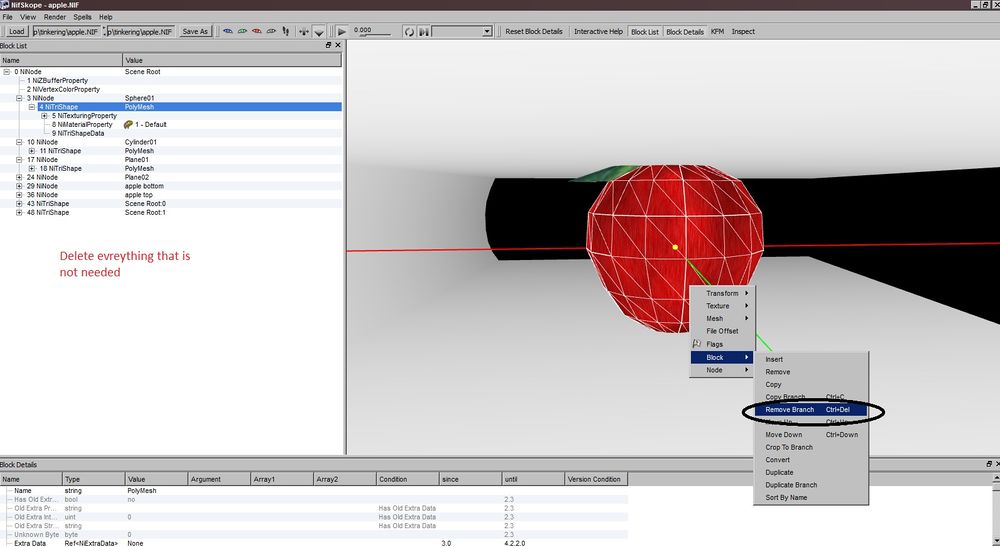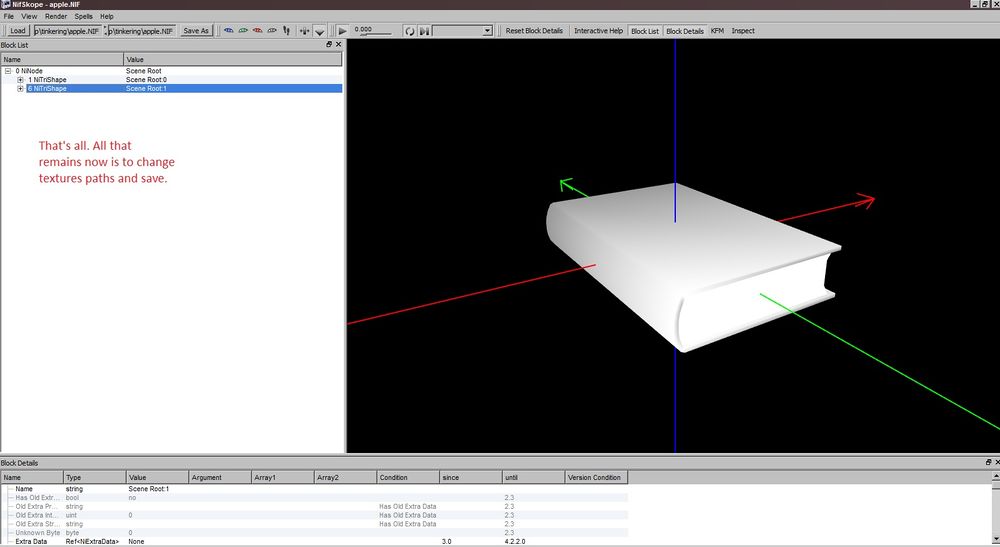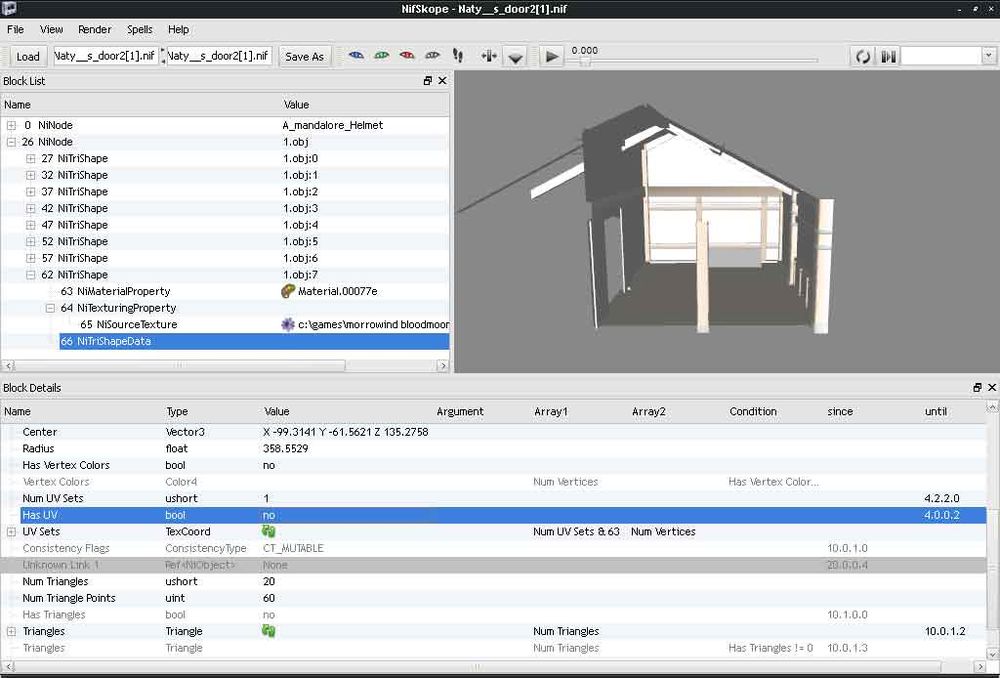Morrowind Mod:Converting models from Oblivion mods using Nifskope
< Mod / Morrowind: Morrowind Mod: Tutorials and GuidesConverting stock models between Bethesda games is prohibited by EULA
This simple guide explains how to convert models for your Morrowind mod from any Oblivion mod. It should work with models from Skyrim mods as well, but this was not tested. Please note that you need permission of the author if you plan to release it. Use Nifskope version 1.1.0-rc6, because newer versions don't import .obj files correctly.
The procedure is as follows: take a model from Oblivion mod, export it as .obj file, then open the most simple Morrowind mod model that you can find, import this .obj and delete everything that is not needed. (Delete all old nodes with "remove branch" option.). The images below illustrate this.
It was reported that sometimes "Has UV" parameter of imported shapes changes to "no" for unknown reason. Check NiTriShapeData of all imported shapes and change "Has UV" to "yes" if necessary, as seen below:
This guide is based on the information provided by Wanderer and Boma Kuro.