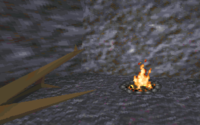|
||||||||||||
Tutorial WalkthroughEdit
After you first start the game in Privateer's Hold, you are given the option of activating the tutorial. This tutorial will guide you through the dungeon. In addition, it should have provided a few lessons after completing Privateer's Hold. However, a bug in the quest causes the tutorial to stop after lesson 8. Therefore, you will miss several lessons that provide useful information for new players. See the bugs section for information on how to fix the tutorial quest.
IntroductionEdit
The Elder Scrolls: Daggerfall has a tutorial that can be active during the game. It runs throughout this first dungeon and for a short time afterward. Do you want to use this tutorial?
Tutorial Lesson 1Edit
The very first thing you want to do is experiment with moving your character around. Don't worry about monsters, there are none in this first room.
When this text clears, move the cursor around on the screen. You'll see it change shape. Hold down the left mouse button and watch what happens. If you are using the view based interface, it will change where you are looking.
Hint: The closer the arrow is to the edge of the screen, the faster you will move.
I'll be back in about one minute to tell you about arming yourself and fighting monsters.
Tutorial Lesson 2Edit
Before you brave the depths of Privateer's Hold, you will want to arm yourself. Either click on the bag icon (inventory), or press the F6 key.
Clicking on the weapon puts it into your hand. Now you are able to draw your weapon. Click on the EXIT button to go back to the game.
Hint: You can have two weapons equipped. Press the H key to switch back and forth between them.
Click YES to continue, NO to cancel the tutorial.
Tutorial Lesson 3Edit
To draw your weapon, click on the crossed blades icon, or just press A. There is a short delay after equipping a weapon, so don't panic if it doesn't draw instantly.
Take a few practice swings by holding down the right mouse button and moving the mouse around. This is how you fight the monsters.
Hint: Moving your mouse in different directions makes the sword swing differently. Each type of swing affects your chances to hit the monster and how much damage you do.
I'll give you a minute to practice swinging the sword.
Click YES to continue, NO to cancel the tutorial.
Tutorial Lesson 4Edit
Down the hall and through the door is a giant rat. Let's go kill it!
When you get to the door, get the X shaped cursor on it and press the left mouse button. The door will swing open. This is how you activate things, such as doors, levers, wheels, treasure piles, even people.
If you are using the view based interface, just get the door in the center of the screen and press the mouse button to open it.
Hint: This door is a secret door. After you kill the rat, go back to it and click it. The door will shut. Not all secret doors are this easy to see.
I'll be back in a couple of minutes for the next lesson.
Click YES to continue, NO to cancel the tutorial.
Tutorial Lesson 5Edit
There is a pile of treasure on the black altar in the room with the rat. Get close to it and click on it. This automatically puts you into your inventory. All the stuff in the treasure pile is in the right hand column of your inventory.
You have two modes to choose from: EQUIP and REMOVE. Click one of them. Now when you click on an item in the right column, it goes into your inventory (REMOVE mode) or directly onto your character (EQUIP mode).
Hint: You can get information on your items by using the INFO mode and then clicking the item.
I'll be back in one minute for a save game lesson.
Click YES to continue, NO to cancel the tutorial.
Tutorial Lesson 6Edit
This would be a good time to save the game (assuming you are not in the middle of a fight). Press the ESC key and click on SAVE GAME. Double click one of the empty boxes and it will save your game there.
If you get killed in this dungeon, you can go back to that saved game without having to create a new character.
Hint: You can sometimes get treasure off of dead bodies by clicking on them, just like treasure piles.
I'll leave you for several minutes now. Go ahead and explore the dungeon.
Click YES to continue, NO to cancel the tutorial.
Tutorial Lesson 7Edit
If you have a spell casting character, try using a spell against the next monster.
Press the BACKSPACE key to pull up the spells menu. select [sic] SHOCK by double clicking on it. This spell will only work if you are close enough to touch the monster To cast the spell, press the left mouse button anytime it is an X shape. In view based mode spells are always fired at the center of the screen.
Hint: You can fire spells or activate objects even if the cursor is not an X if you use the right mouse button.
I'll wait until you have escaped from the dungeon for your next tutorial lesson.
Click YES to continue, NO to cancel the tutorial.
Tutorial Lesson 8Edit
Congratulations! You have made it out of the starter dungeon, Privateer's Hold.
I bet you are wondering what to do now? What you need is a town. Towns have the services you will need throughout the game. Lets fast travel to one. (continued...)
Fast travel is done by pressing the W key. The region that you are (Daggerfall) in is highlighted in red. Click on that region and you get a blow up map. There are a lot of places on this map! Lets find the city of Daggerfall. Click FIND and type in DAGGERFALL. The most convenient way to travel is by clicking CAUTIOUSLY and INNS, both of which are the default settings. Otherwise you risk arriving at night and having to climb the walls to get into town.
For this tutorial to continue, you should go to a large city, such as the city of Daggerfall. We'll pick up the lessons again in (time limit) days. This should give you plenty of time to get there.
Tutorial Lesson 9Edit
Ah, the sights and sounds of the city! Did you arrive at night or try to rest? If so, the guards will not let anyone sleep in the streets or even too close to the walls. You can only rest in Taverns, if you have purchased a room there.
The first thing you want to do is set your mode to DIALOGUE. Click on the hand icon until it changes to a word balloon, or just press F4. Now get close to one of the townsfolk. They won't stop to talk to you unless you are not moving. Click on the person and you will be placed into the Dialogue screen. (continued...)
You want to find a general store or weaponsmith. It is one of the places you can sell your excess gear. The person will probably give you directions. Travel in that direction for a while and then ask another passerby. Continue this until somebody marks the location on your map.
Press M to view the map of the city. You should be able to tell where the building is from that. All shops have signs out front. Learn the signs and you will be able to get around much easier. You will need a tavern to rest. look for the mug of ale sign.
Hint: Pressing F3 switchs [sic] you to INFO mode. You can click on buildings to learn what they are. Some shops don't open until late in the day. You can loiter (a REST option) until the shopkeeper decides to unlock the door.
Don't leave town! I'll check in with you again tomorrow.
Tutorial Lesson 10Edit
Today's lesson is about guilds. A guild is an organization that offers benefits for its members. As you rise in rank in a guild, you get more benefits. To rise in rank, you must improve skills that guild cares about, and perform quests on a regular basis to improve your reputation with them. You can belong to more than one guild.
All spellcasters should join the Mages Guild. Everyone should pick a temple to join. However, pick carefully. You can only be a member of one temple. Fighter type characters should join either the fighter's guild [sic] or a knightly order.
Hint: Thieves and murderers, just do your thing. The underworld will contact you after a while.
I'll be back tomorrow with the next lesson.
Tutorial Lesson 11Edit
Today we want a quest. A quest is an adventure given by someone in town. Its [sic] amazing how many people in Daggerfall need the services of a brave hero or heroine.
Go to someone in a tavern or on the street. Ask them about work. Odds are that they will direct you to someone else in town. That person will offer you a quest. You don't have to take every quest that is offered. Successfully completing a quest means that person, and his friends, will like you a little better. It can also be profitable. Last, but not least, it is the best way to locate dungeons!
This is the last of the tutorial lessons. There is much more to learn about Tamriel and about the game. However, you now have the basics to be able to expore [sic] and learn these things on your own.
Good luck, and have fun!
Quest RumorsEdit
- "I'll give you a hint (player's race). If you want to succeed in magic, join the mages guild [sic]."
- "A small tip for you. Put your money in the bank of (region). Have them give you letters of credit. They hardly weigh a thing."
- "Specialty shops are the best place to find unsual [sic] items."
- "They just passed a vagrancy law. You can't sleep in the streets. The guards even patrol outside the walls. You have to get a room at an Inn."
- "Everyone should join a temple. The only question is what god is best for you? I'd check into them all."
- "Things are really heating up in the city of Daggerfall. You should go there if you want adventure."
- "I've heard that the royalty of Wayrest is stirring things up. Its a great opportunity for anyone with the guts to actually ask the king or queen for work."
- "I've heard that Sentinel is a good place to earn quick gold and the opportunity for a bit of adventure. The royal family is hiring heroes for dangerous work."
NotesEdit
- Players should be aware that the tutorial is not the only part of Daggerfall to have significant bugs. Even with all available patches, you will encounter bugs during normal gameplay.
BugsEdit
- There is a third-party quest patch which fixes the bugs within the Tutorial. It can be found here.